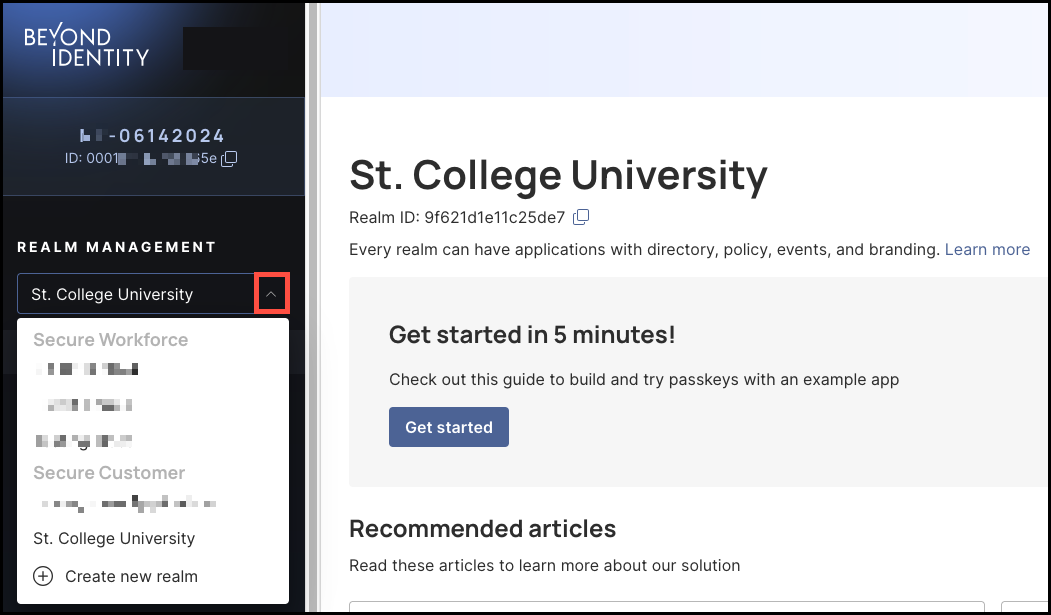Secure Customer Realms
Early Access
Overview
Administrators can create and manage Secure Customer Realms within the Secure Access Platform. Realms are distinct identity directories within a single tenant, each configurable to support customer passwordless authentication.
Once a realm is selected in the Secure Access Realm Management section, administrators can create, view, and manage Secure Customer identities, all without switching platforms.
Current Limitations
At this time administrators cannot edit or delete a realm once it has been created.
What You’ll Learn
In this article, you’ll learn how to create a Secure Customer Realm within the Secure Access Platform.
Create a New Secure Customer Realm
Prerequisites
To create a Secure Customer Realm, your Beyond Identity Sales or Sales Engineering contact must have selected the Secure Customer realm type during initial tenant setup, if not, the Realm Management section will not appear in the Secure Access Admin Console.
Note: During the Early Access period, you’ll need to contact our Support Team to have this feature enabled in your navigation menu.
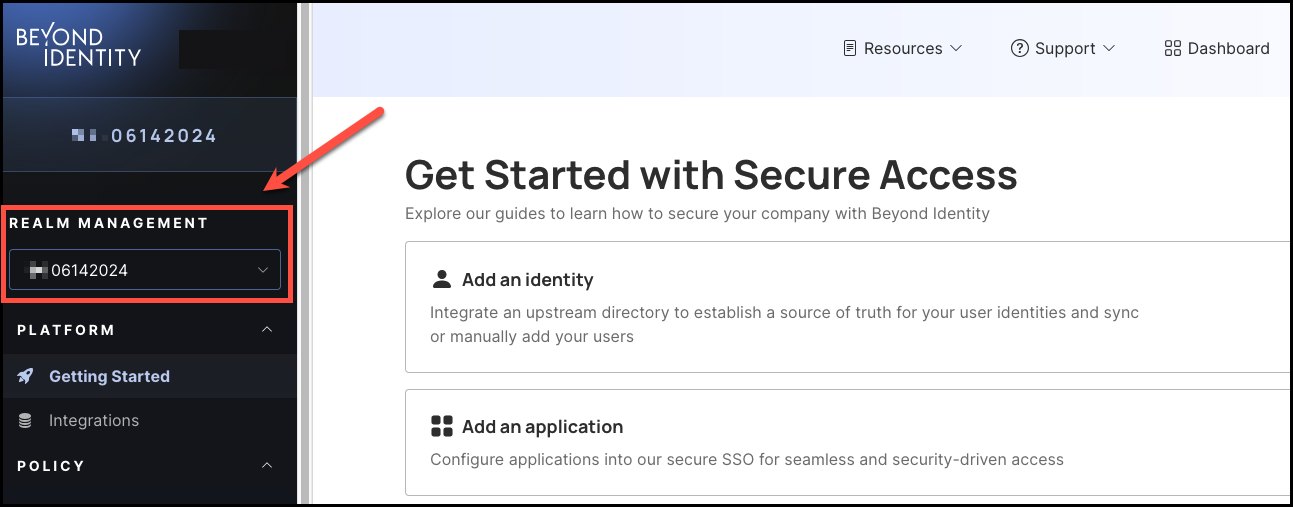
Steps
-
Log in to your Beyond Identity Secure Access tenant.
-
From the left-hand navigation panel, go to Realm Management and click the drop-down menu.
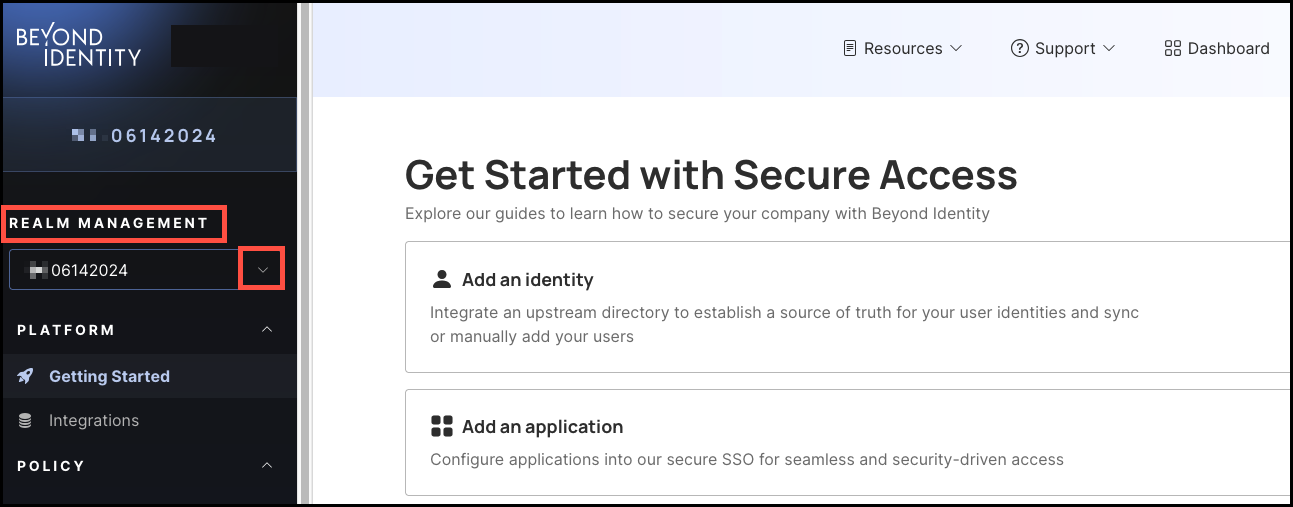
-
Under Secure Customer, select Create new realm.
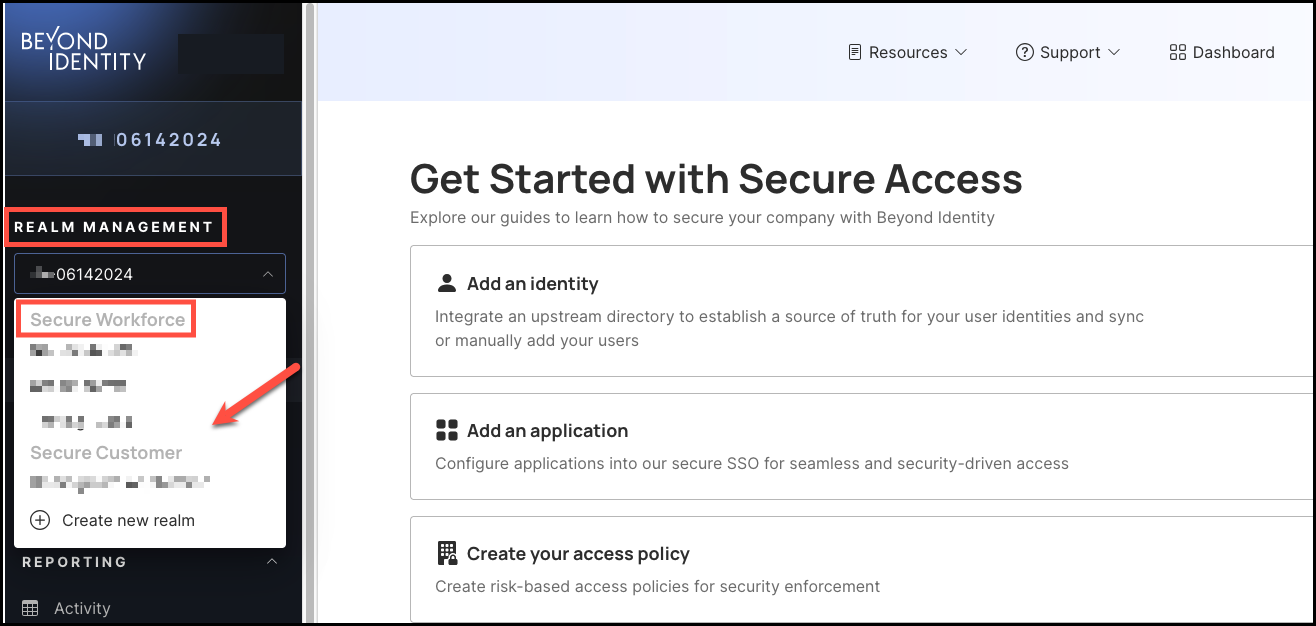
-
In the Create new realm dialog window, select Secure Customer.
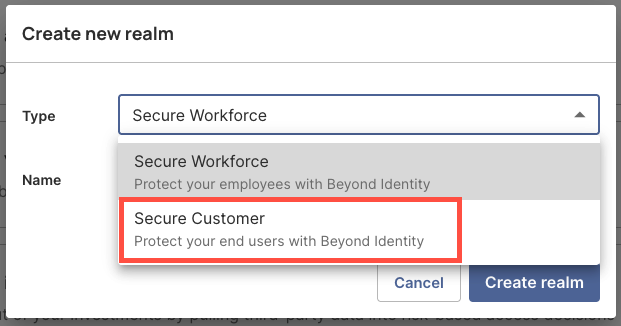
-
Enter a Name for your new realm, then click Create realm to finish.
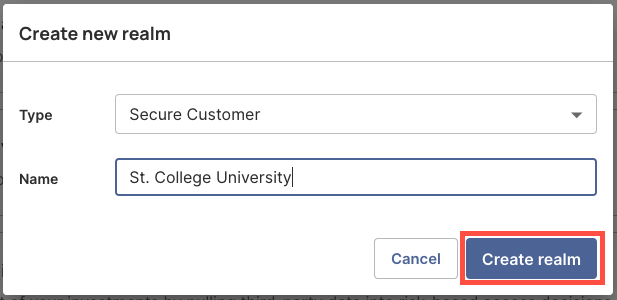
-
Next, select either Stay in Current Realm or Switch to New Realm.

If you choose to switch to the new realm you just created, the next page will display the realm's details, where you can create and manage Secure Customer identities.
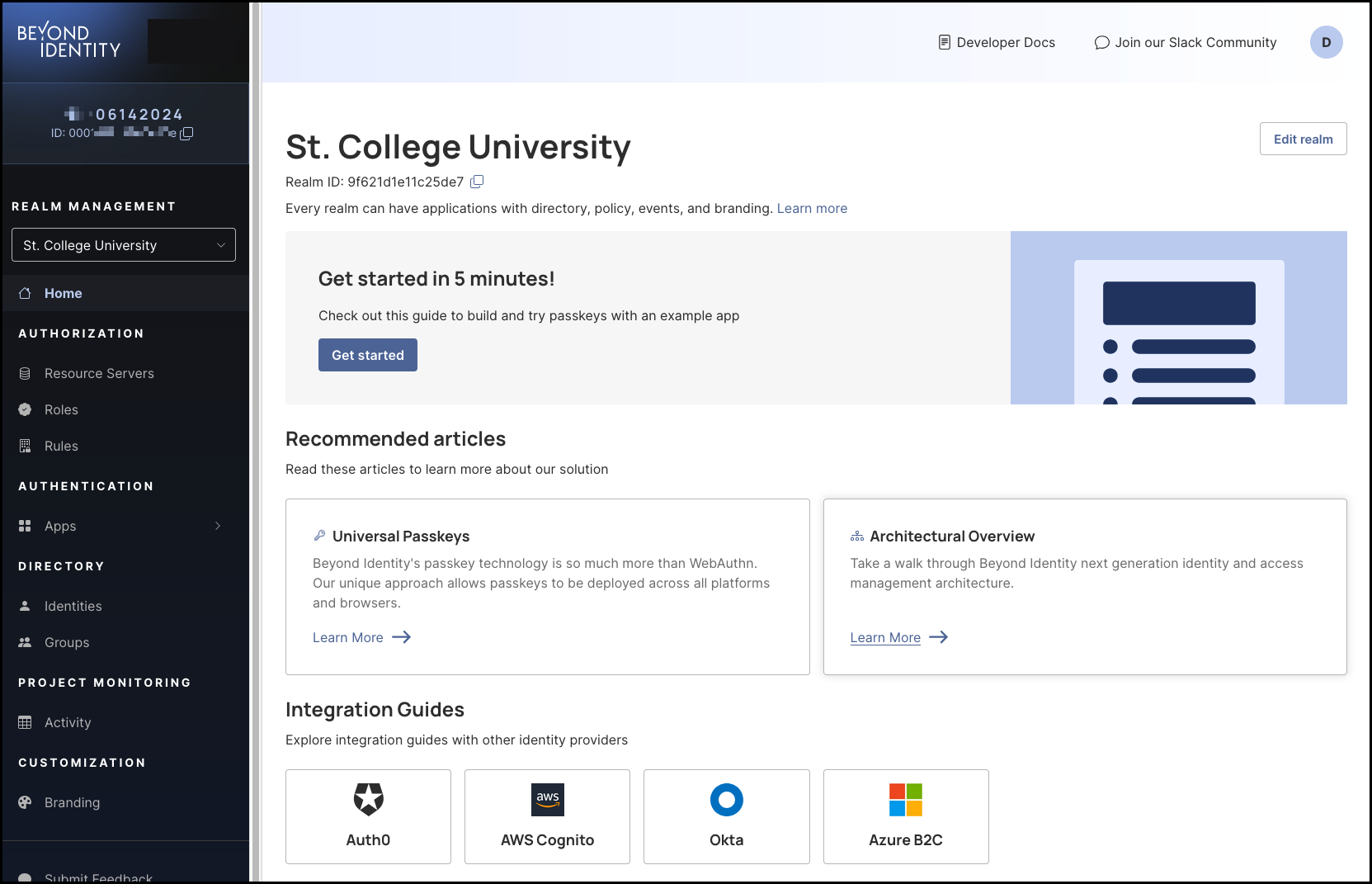
To switch to another realm, click the Realm Management drop-down menu and select the realm you'd like to switch to.