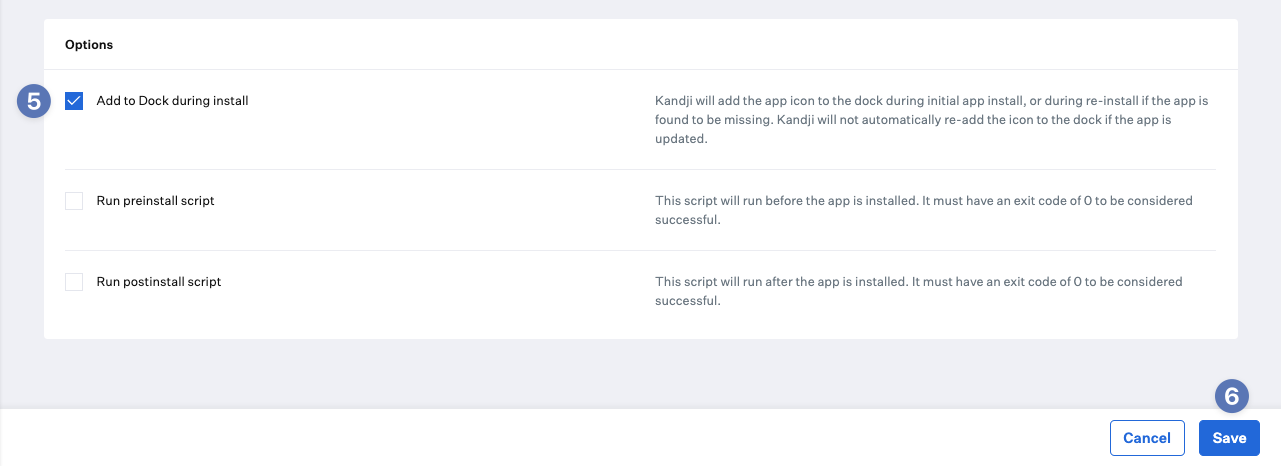Deploy Beyond Identity Authenticator to macOS Using Kandji
Deploy Beyond Identity Authenticator to macOS Using Kandji
This article describes how to deploy and automatically update the Beyond Identity Authenticator application to macOS devices via Kandji.
For more details on Kandji Auto Apps, please refer to the Kandji Knowledge Base.
Add the Beyond Identity Auto App Library Item
-
Login to your Kandji tenant and navigate to the Library.
-
Click + Add Library Item at the top right corner.
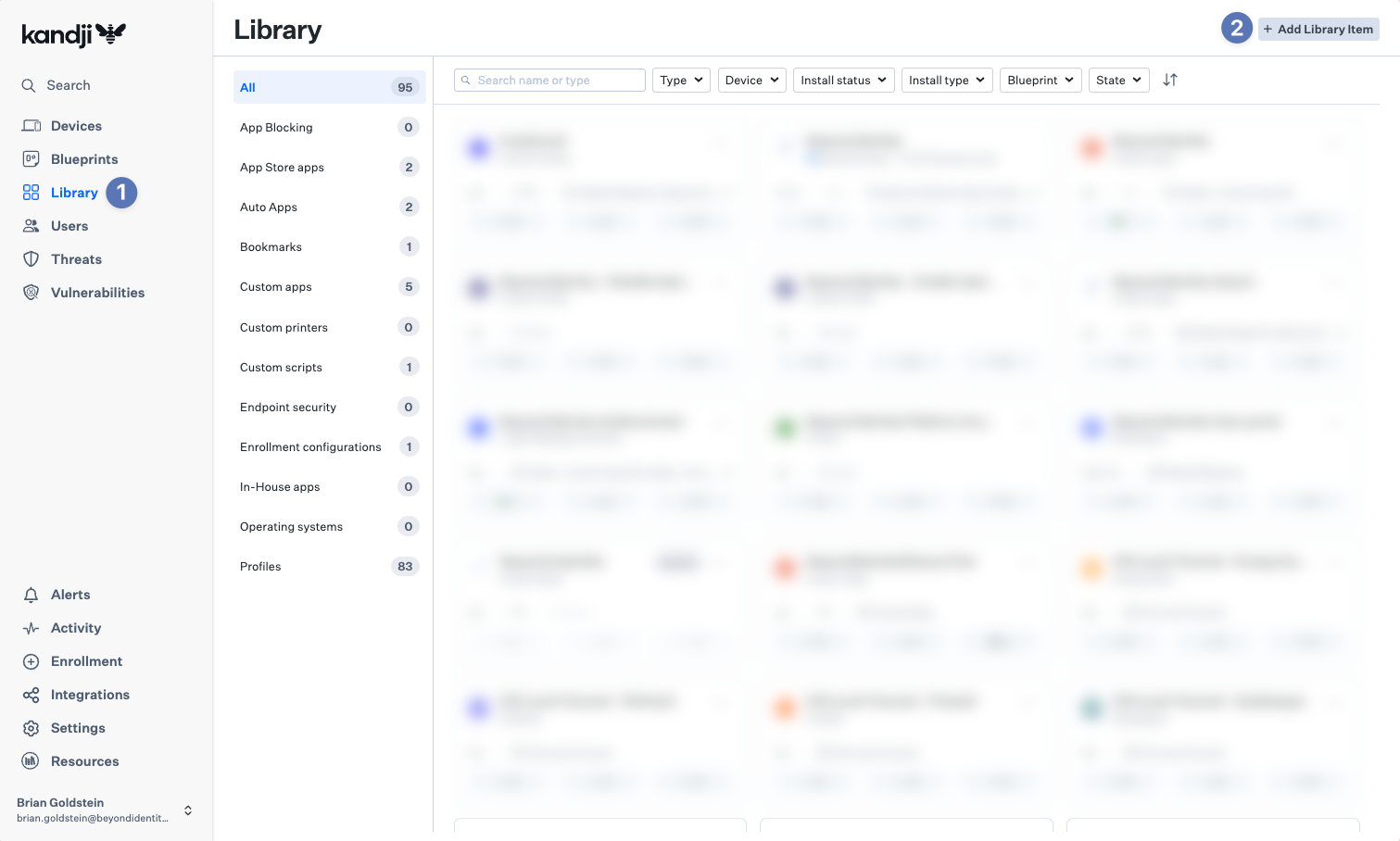
-
In the search bar, type
Beyondto filter available Library Items. -
Click the Beyond Identity Auto App.
-
Click Add and Configure in the bottom right corner.
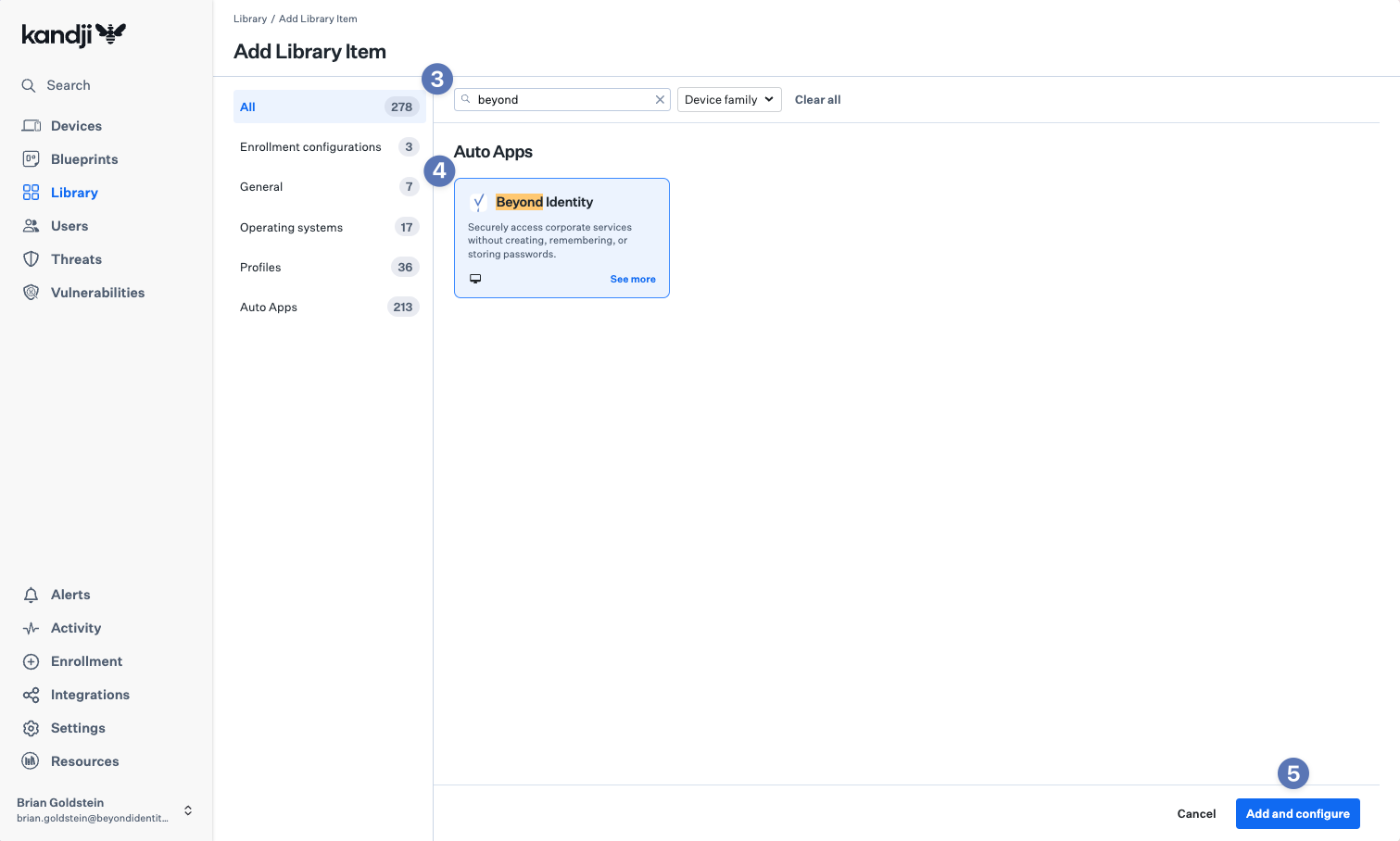
Configure the Beyond Identity Auto App Library Item
-
Select the Blueprint(s) you want to assign the Library Item to.
-
Select Continuously Enforce from the Installation dropdown.
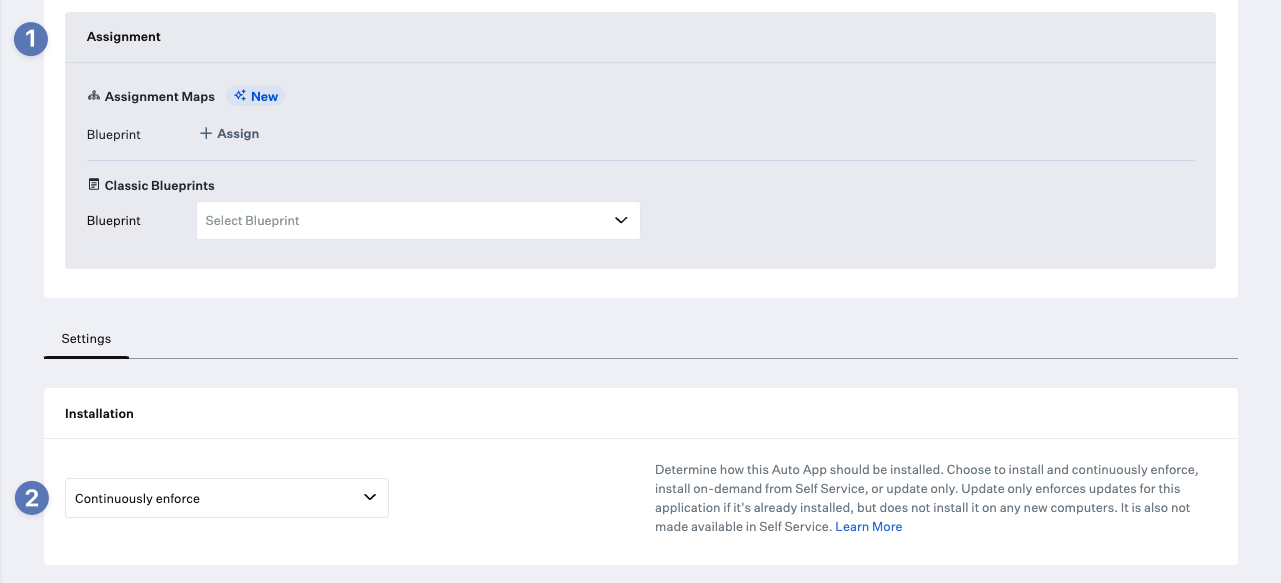
-
Select Automatically enforce new updates from the Version enforcement dropdown.
-
Set the Enforcement time frame based on your organization’s preferences.
Note: We suggest setting this to no longer than 2 weeks.
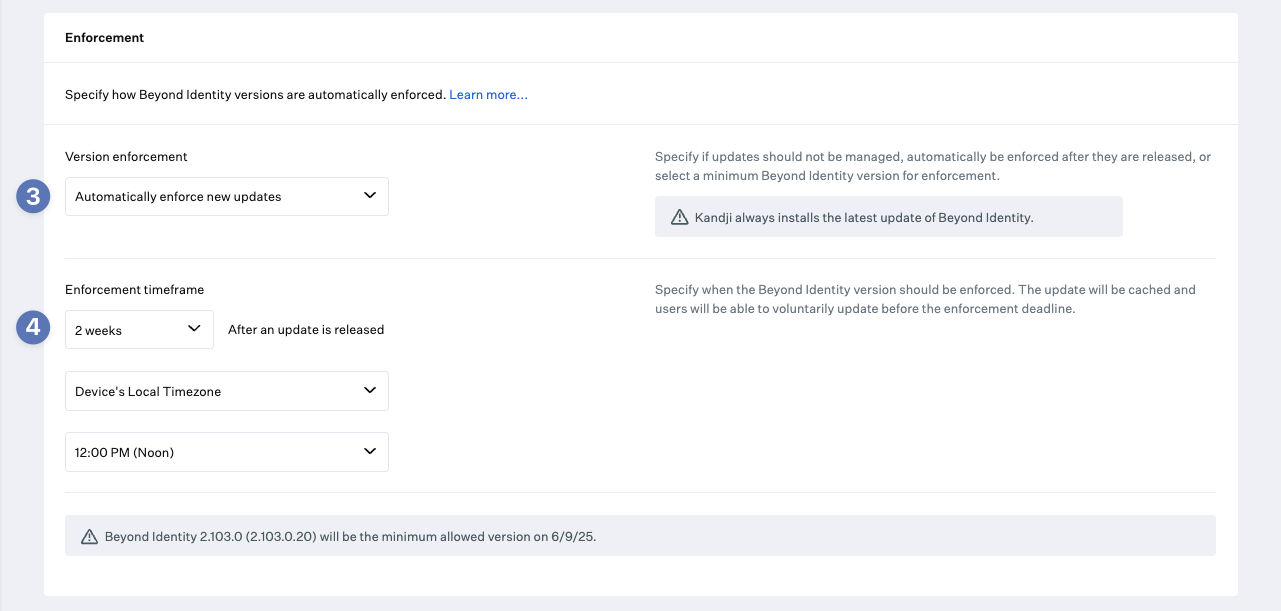
-
(Optional) Select the Add to Dock during install checkbox.
-
Click Save.