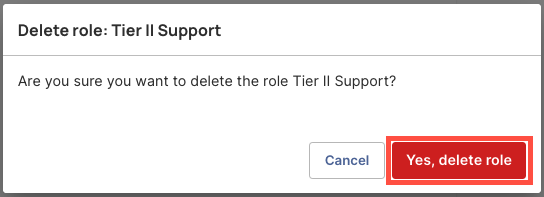Delete Roles
What You'll Learn
This article will guide you through the process of deleting a role.
How to Delete a Role
Steps
-
To delete a role, click Roles from the left-hand navigation panel.
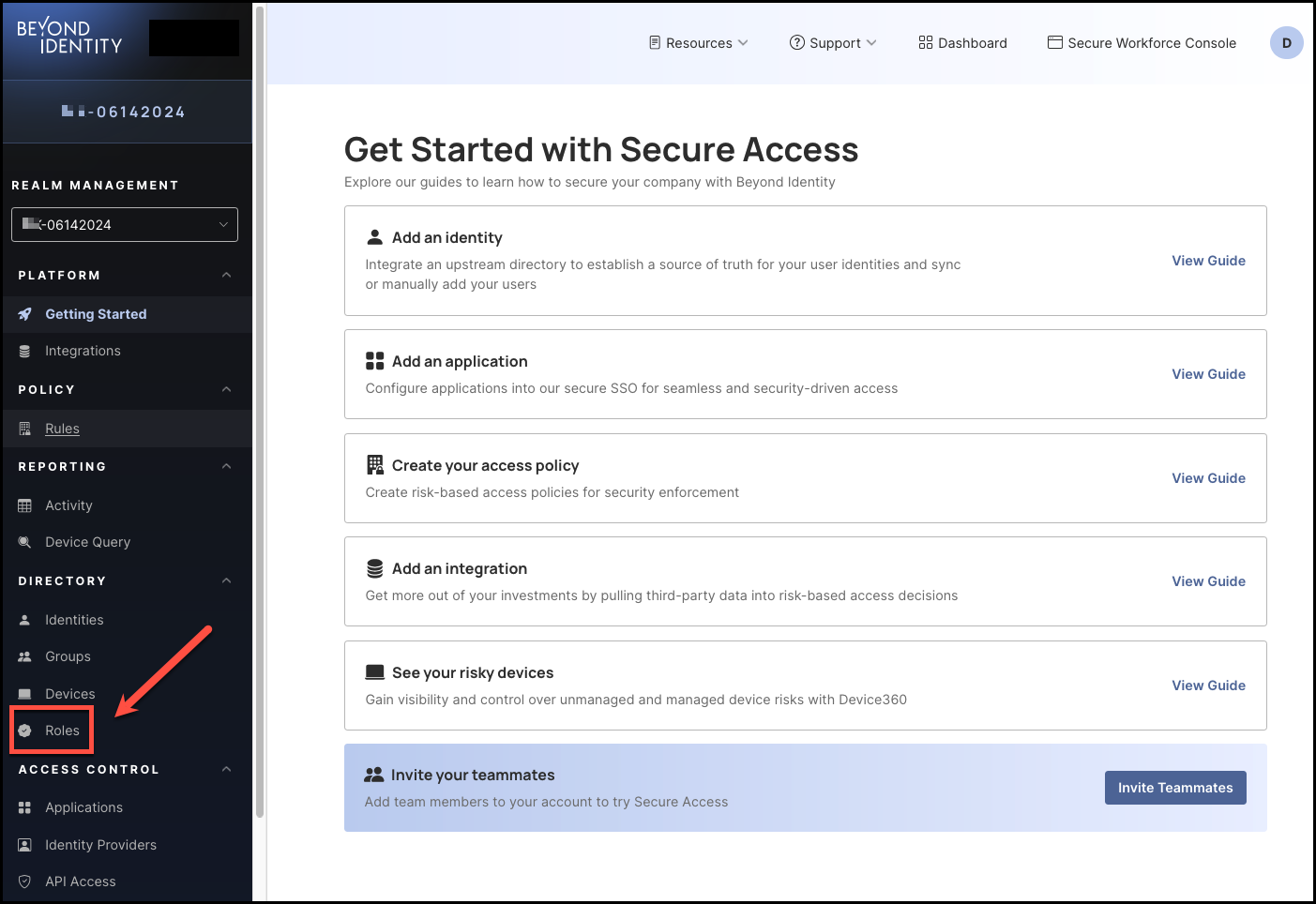
-
From the Roles table, click the name of the role you'd like to delete.
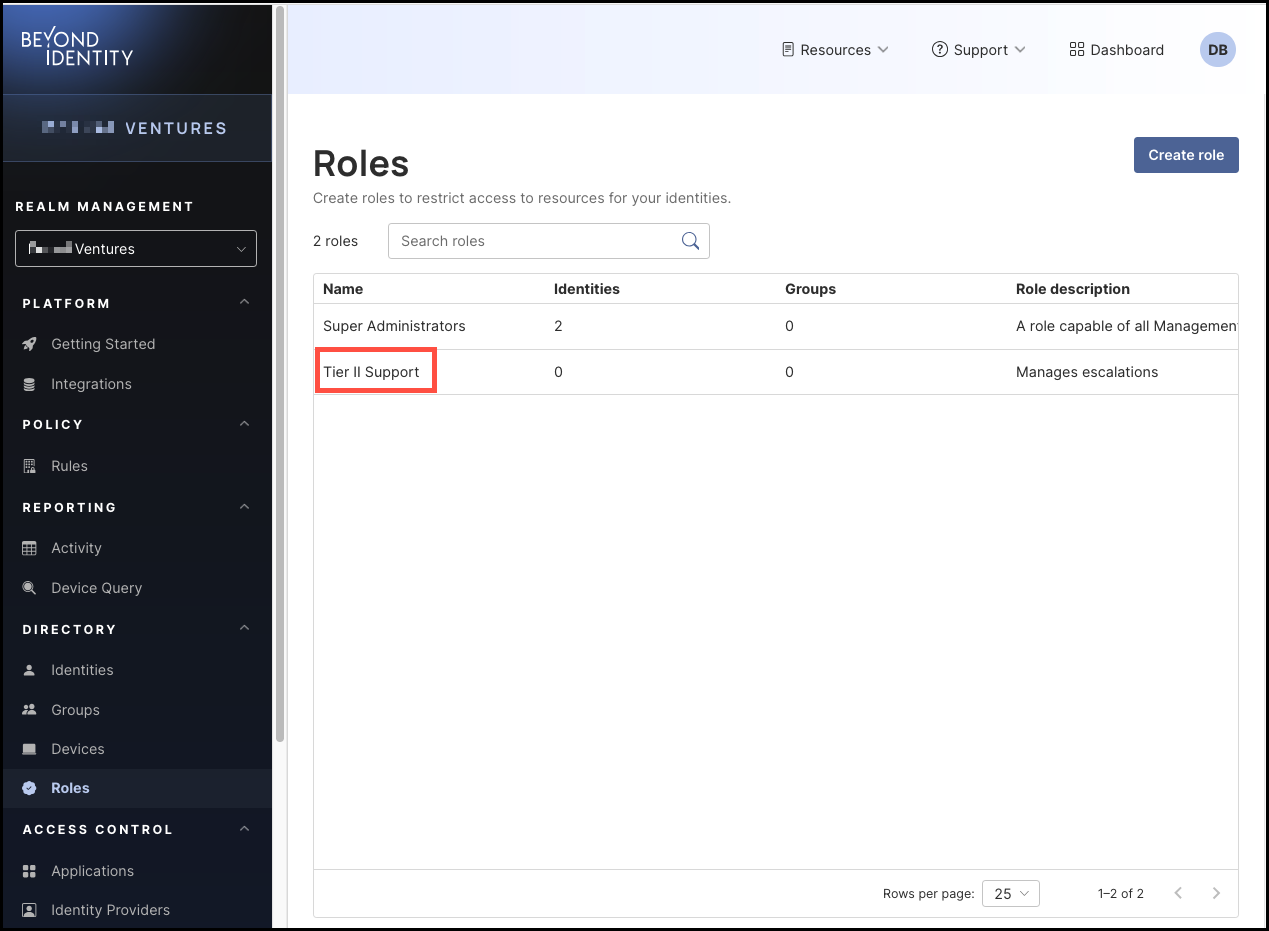
-
Click Edit role next to the role's name.
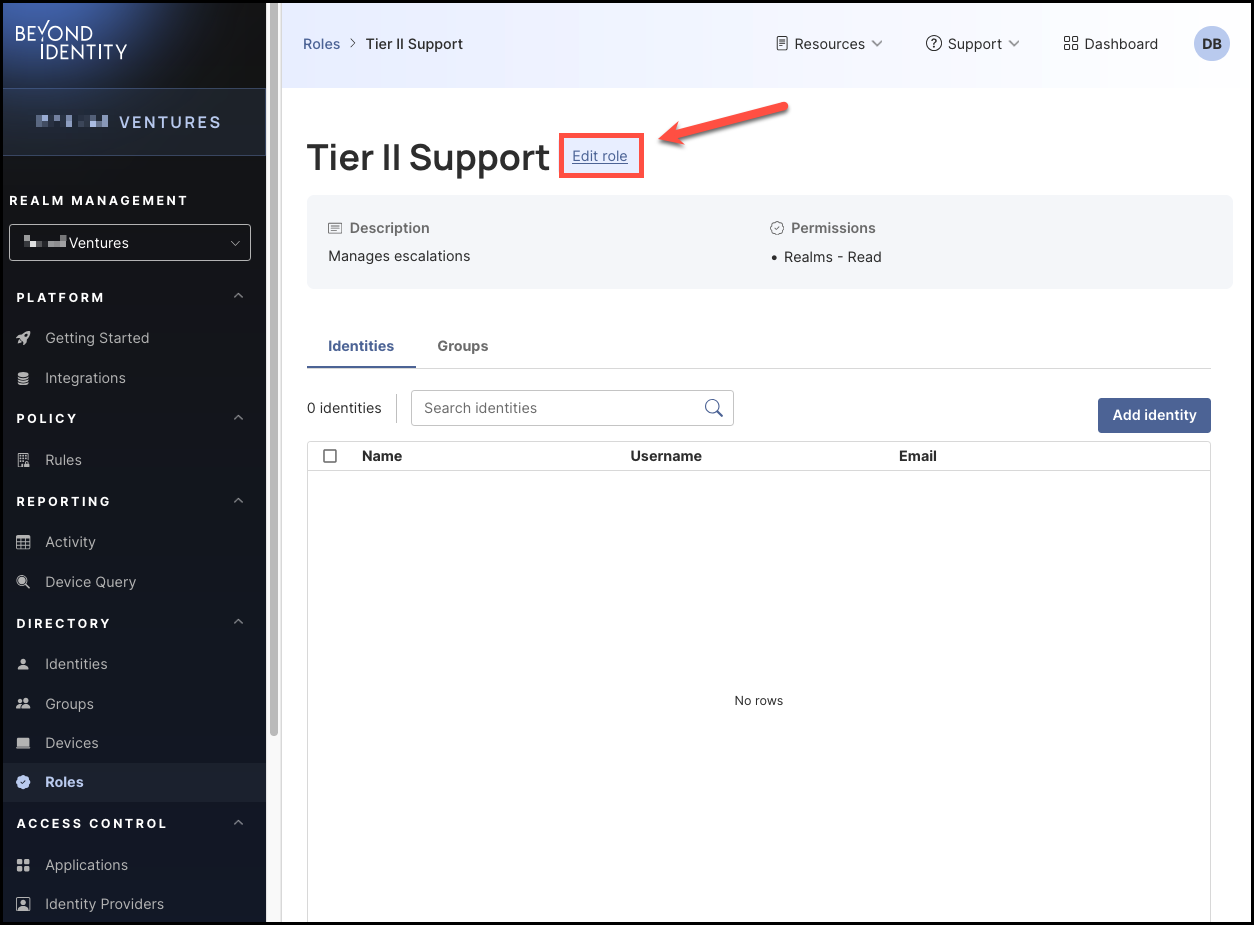
-
Scroll all the way to the bottom of the page and click Delete role: (role name).
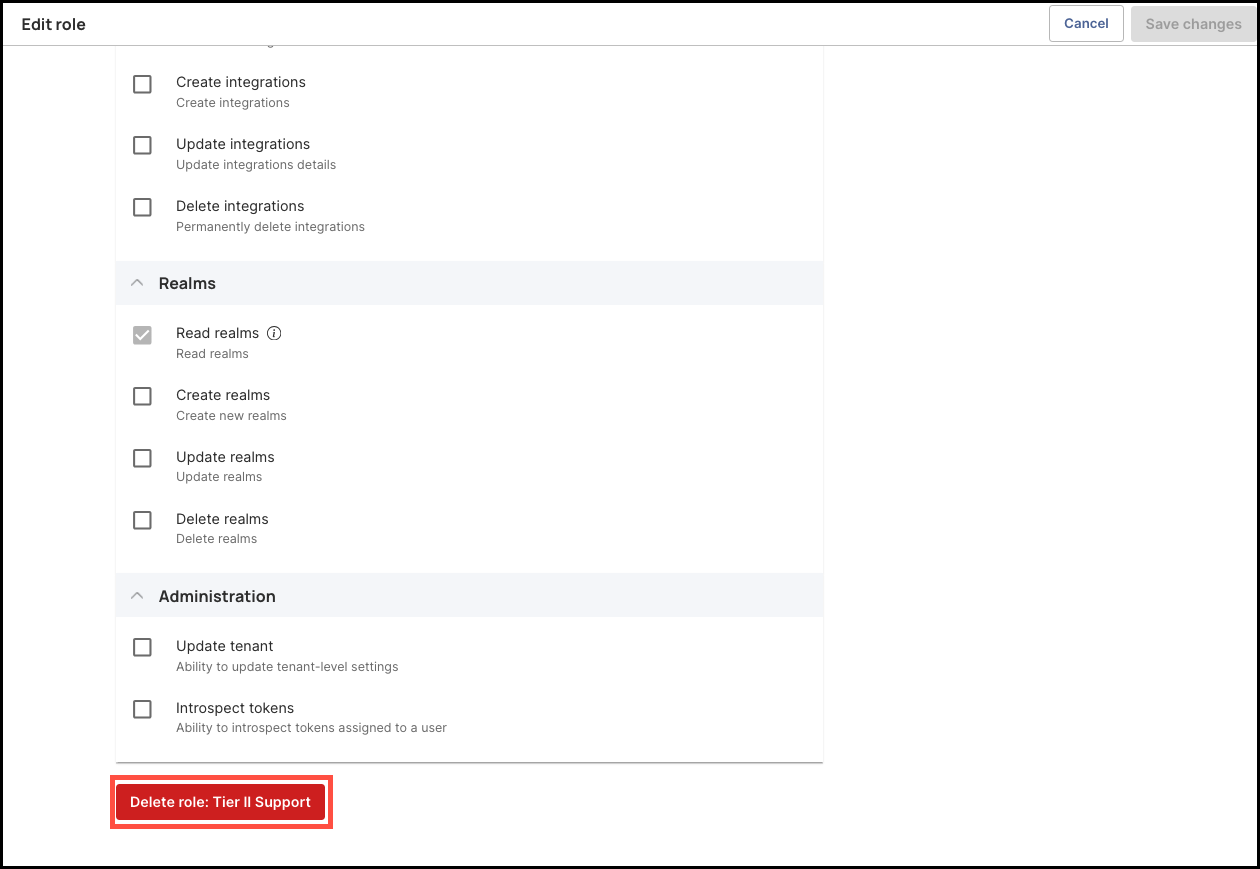
-
Read the confirmation message, then click Yes, delete role.