Add Identities to Roles
Overview
After creating a new role, you can assign Directory identities to it. These identities will inherit the permissions you defined when setting up the role. For example, if the role includes the Read passkeys permission, any identities added to the role will automatically have the ability to read passkeys.
What You'll Learn
This article will guide you through the process of:
- Adding identities to a role
- Removing identities from a role
How to Add Identities to a Role
Steps
-
To add identities to a role, click Roles from the left-hand navigation panel.
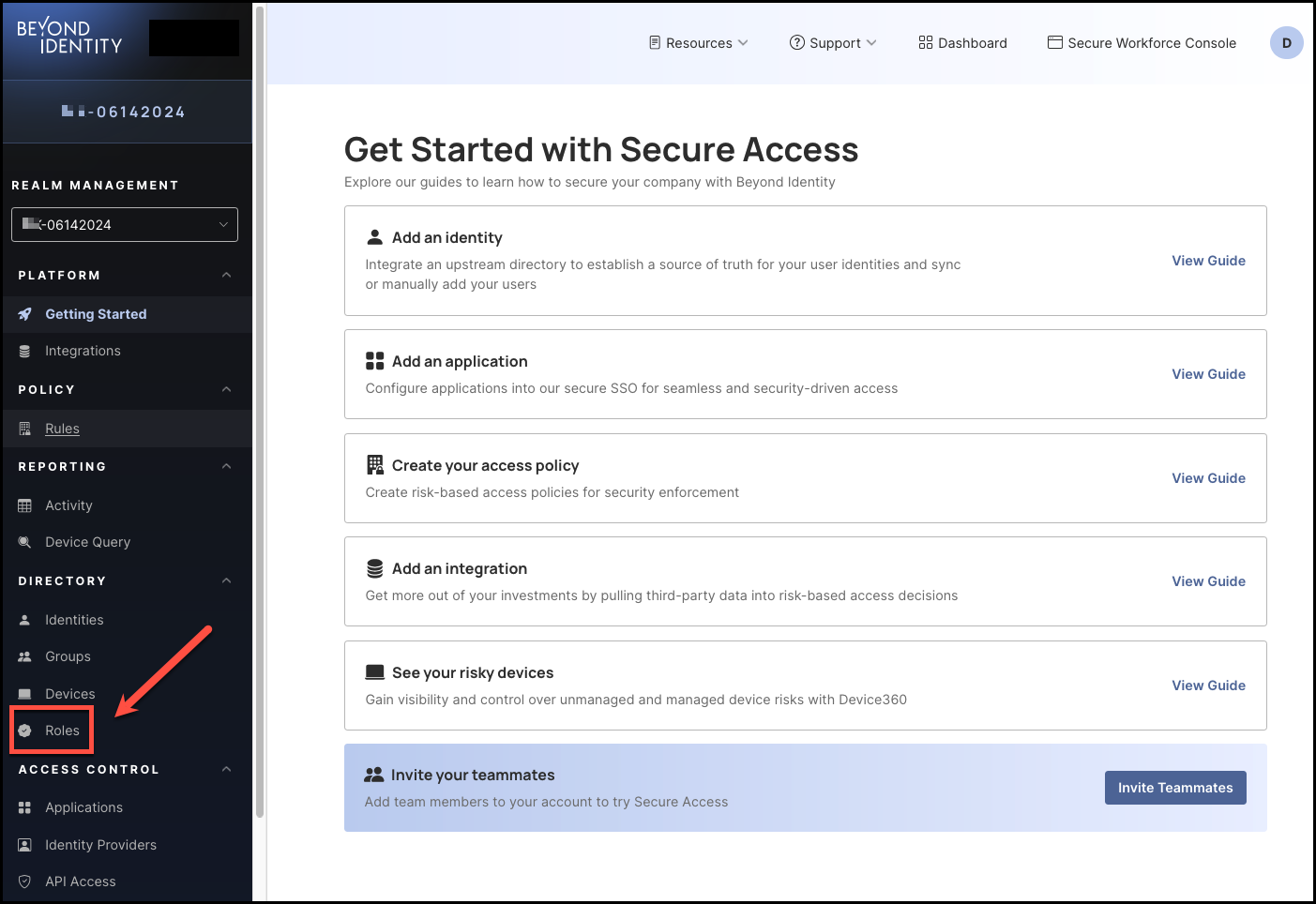
-
In the Roles table, click the name of the role to which you want to add identities.
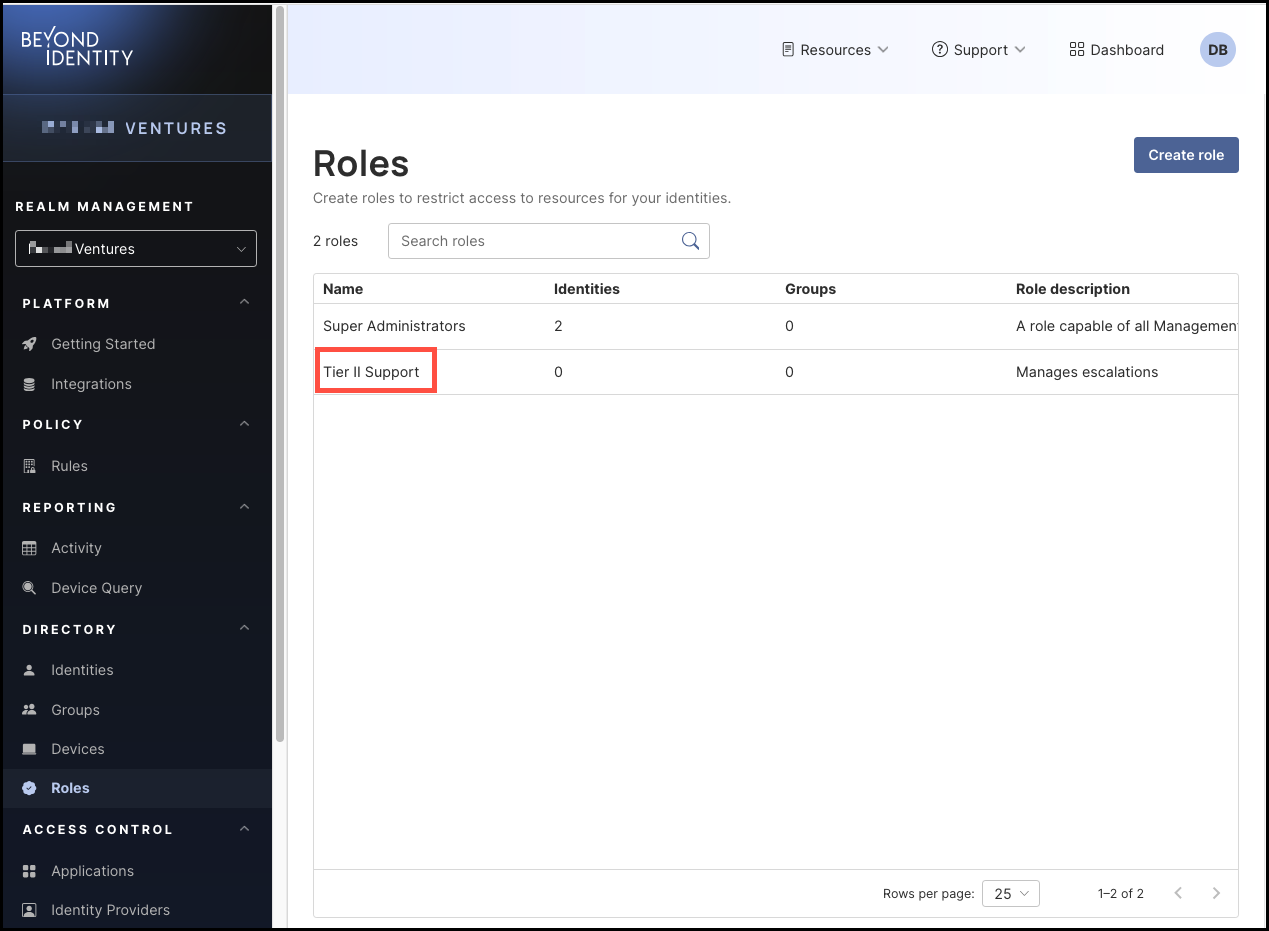
-
Under the Identities tab, click Add identity.
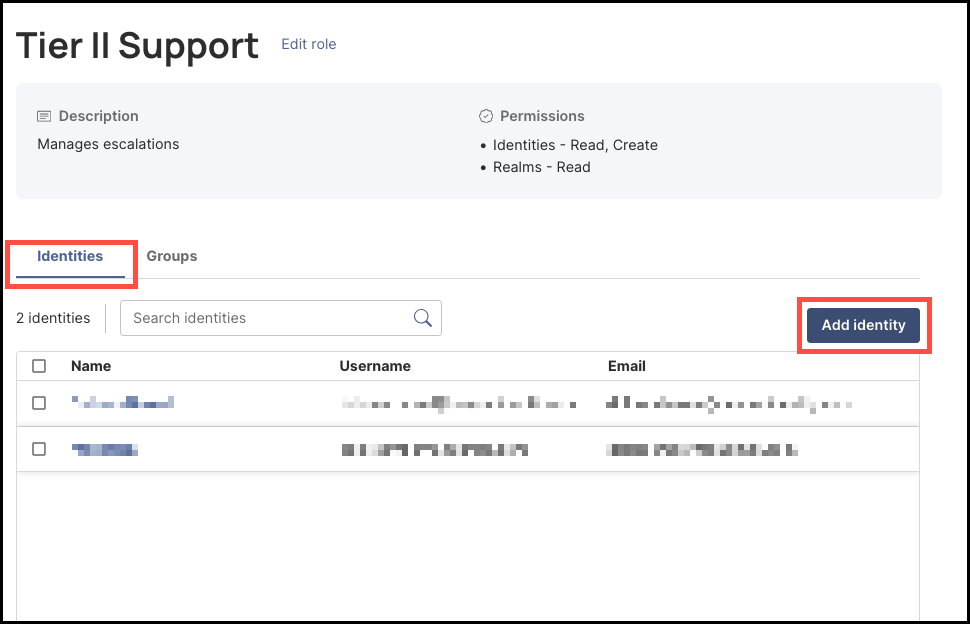
-
Select the identities you want to add to the role. You can also use the Search identities bar to find identities you may not see listed. When you are finished, click Add [#] identities.

-
The identities you selected to add to the role will now be listed on the identities tab.

How to Remove Identities from a Role
To remove identities from a role, select them from the Identities tab, then click Remove identities from role.

You won’t be prompted to confirm the removal of the selected identities. The process is automatic once you click Remove identities from role.
Also, note that removing identities from roles do not delete them from the Directory.